
Overall regular TPT product descriptions can be pretty bland – regular type, one size, no pizzaz!
Solution? Use coding to beautify your product descriptions!
Here are a couple of easy “hacks” that I use to beef-up my text in TPT:
- Bold – <strong>TEXT</strong>
- Italics – <em>TEXT</em>
- Underline – <span style=”text-decoration:underline;”>TEXT</span>
- Center – <center>TEXT</center>
- Links – <a href=”URL”>TEXT</a>
To embed a link into your description make sure that you put “http://” before the “www” part of your URL. Also note that the TEXT you enter is what will show up in the description as the clickable component.
Here is an example of what an embedded link would look like:
<a href=”https://www.teacherspayteachers.com/Store/Ms-Idealistic?aref=3hbuwt5r”>Click Here to Visit My Store!</a>
**Note that you can not italicize and bold the same word at the same time (TPT won’t allow it).

Want more tips? Follow @tptlife on Periscope and make sure to tune in on Wednesday’s at 8pm EST.
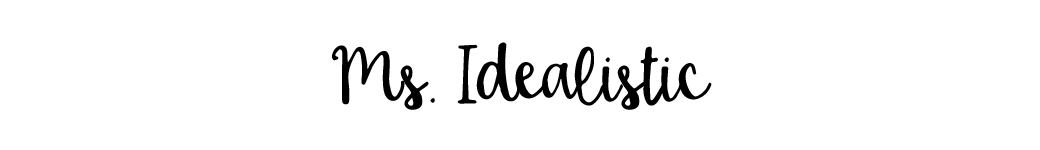
I LOVE this post Ash!! Thanks for putting those codes all in one place for us! 🙂 🙂
Great tips! Thank you.
Thanks, Ash, for creating this TpT Hacks Cheat Sheet! I really needed this!! I am off to beautify my descriptions.
Thanks. The underline is not working for me. Could it be possible to have a typo?
I just double checked and it worked for me. Did you ensure that there is a space between the words “span” and “style”? If there are any extra spaces at the end of the code when you copy & paste that will also cause it not to work.